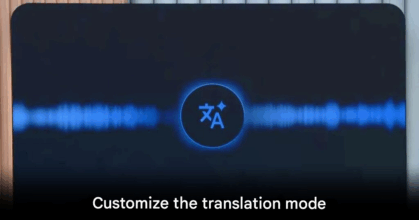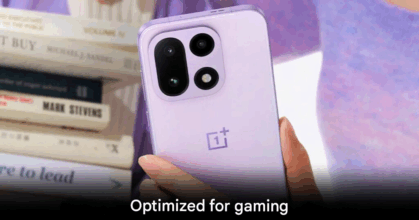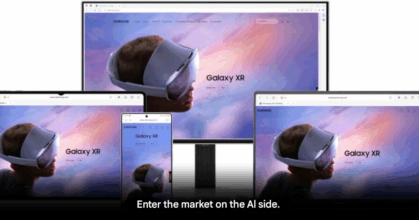Apple Rolls Out iOS 26.1 with New Liquid Glass Control
Apple has officially released the iOS 26.1 update across the globe, bringing significant refinements and new controls based on extensive user feedback. The update primarily focuses on adjusting the polarizing Liquid Glass aesthetic that was the centerpiece of the original iOS 26 launch. This point release delivers long-awaited customization options that directly address complaints about the interface’s high transparency and resulting readability issues.
New Toggle for Liquid Glass Transparency
The most notable feature in iOS 26.1 is the new setting that allows users to customize the visual intensity of the Liquid Glass design. This highly controversial translucent interface, which applies to elements like notification banners, buttons, and app folders, is no longer fixed.
Users can now navigate to Settings and select Display & Brightness to find a new option under Liquid Glass. Here, two distinct styles are offered:
- Clear: This is the default, highly transparent look of Liquid Glass that debuted with iOS 26.
- Tinted: This new option increases the opacity of the Liquid Glass material. It adds contrast to the interface elements, making menus, text, and buttons easier to read against complex or colorful backgrounds.
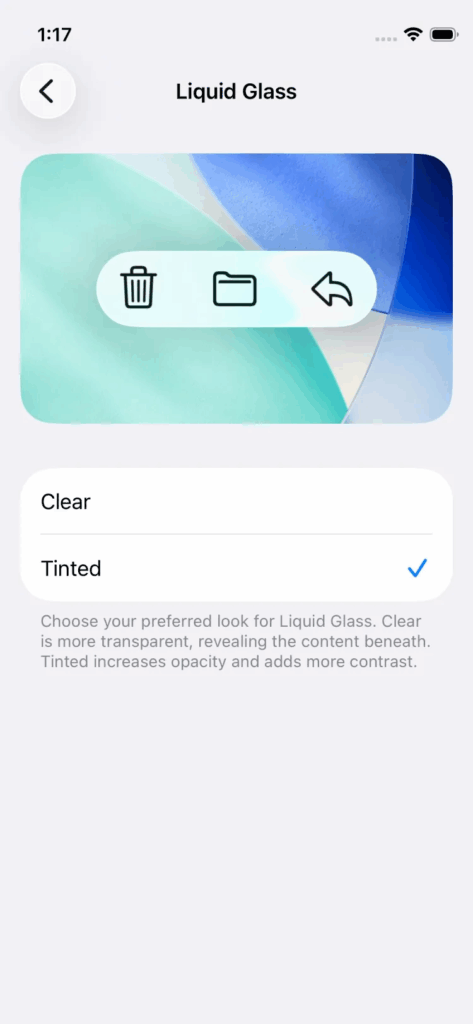
This new control is a major course correction from Apple, ensuring that the new design is accessible and comfortable for all users in Southeast Asia and beyond.
Crucial Quality-of-Life Improvements
Beyond the aesthetic tweaks, iOS 26.1 packs several quality-of-life enhancements that improve daily interaction with the iPhone. These changes fix small but long-standing frustrations reported by the community.
First, users can now finally disable the Lock Screen’s swipe-to-camera gesture. This simple toggle prevents the camera from accidentally launching while the phone is in a pocket or bag. This new option is located in Settings under the Camera menu, labeled Lock Screen Swipe to Open Camera.
Second, the system has introduced a “slide to stop” gesture for alarms and timers in the Clock app. This replaces the previous single-tap buttons for stopping an alarm, which many users found too easy to accidentally dismiss. This small change ensures users must focus slightly more to turn off their alarm, helping prevent unintentional oversleeping.
Third, the Apple Music MiniPlayer gains new gesture controls. Users can now swipe left or right on the minimized player at the bottom of the screen to quickly skip to the next or previous track, providing a more fluid music experience.
Expanded Language Support and Security
The update also expands the utility of Apple’s newest intelligent features for a wider global audience. Apple Intelligence now supports several new languages, including Danish, Dutch, Norwegian, Portuguese, Swedish, Turkish, Traditional Chinese, and Vietnamese.
Additionally, the AirPods Live Translation feature now supports Japanese, Korean, Italian, and both forms of Mandarin Chinese, significantly enhancing real-time conversations for travelers and multilingual families across Southeast Asia.
Finally, Apple has introduced Background Security Improvements under Settings > Privacy & Security. This new system automatically and silently installs critical security patches between major operating system updates, replacing the older Rapid Security Response mechanism to keep devices in the world safer from evolving online threats.
For more information on the security content of Apple software updates, you may visit the official Apple Support page here. The general feature availability and details can be found on the Apple website here.
origin: The Verge
THIS IS our take:
The swift inclusion of the Liquid Glass toggle in iOS 26.1 is Apple’s tacit acknowledgement that design, however beautiful, must always bend to usability. It is a fantastic victory for user feedback, proving the voice of the iPhone owner truly matters. This update transforms a polarizing feature into a customizable setting, giving users the freedom to enjoy the Liquid Glass aesthetic without sacrificing the ability to actually see what is on their screen. The addition of the camera-swipe toggle alone is enough to justify the download.